Beiträge: 839
Themen: 33
Registriert seit: Aug 2017
Bewertung:
77
Moin,
ok, Kommando zurück, beim Ausprobieren auf der Maschine festgestellt, das nix funzt,
Man muss noch mehr ersetzen. Also aus den I ein K machen. Dann wird es zumindest in NC-Corrector richtig angezeigt.
Code: %
(Projekt Messing Fraes)
(Erstellt mit Estlcam Version 11 Build 11,108)
(Bearbeitet von: mir)
(Laufzeit ca. 00:00:01 Stunden)
(Benoetigte Werkzeuge:)
(Fraeser 3mm)
G90
G19
T1 M06 S29000
M03
M08
G00 X-5.0000
(Nr. 1: Ausschnitt 15)
G00 Z-1.4618 Y-0.3337
G00 X-0.5000
G01 X5.0000 F20.000 S29000
G03 Z0.4420 Y1.4328 K1.4618 J0.3337 F25.000
G03 Z1.0199 Y-1.0991 K-0.4420 J-1.4328
G03 Z-1.4618 Y-0.3337 K-1.0199 J1.0991
G00 X-5.0000
M05
M09
M30
Der Test auf der Maschine muss noch gemacht werden.
sswjs, aka Jens
PFE 1000PX-B, Suhner UAK 30 RF, WinPC-NC 4.1 USB, High-Z 1000, FME1050, WinPC-NC 2.5 Eco, Sorotec HL6045, FME1050-1, WinPC-NC 4.1 Eco, (Stepcraft 600 V1, FME1050-1, WinPC-NC 2.5 USB), Solidworks, HSMXpress, ESTLCam, NC-Corrector
Two Step Laser 300x300mm mit Two Trees 10W, Two Step Laser 600x300 5W, Eingenbau-Laser600x600mm mit Two Trees 10W, Lightburn
Anycubic Kobra S1 Combo mit 2 ACE, Anycubic Slicer Next
Beiträge: 839
Themen: 33
Registriert seit: Aug 2017
Bewertung:
77
Moin,
so, wenn man schon so wahnsinnig ist, muss man das auch noch Mitternacht ausprobieren.
Ergebnis:

Es funzt.
Damit steht der Kantenfräsung nichts mehr entgegen. Allerdings musss ich wie immer noch dazu was bauen. Ein paar Anschläge und was zum Einmessen des X-Nullpunktes.
sswjs, aka Jens
PFE 1000PX-B, Suhner UAK 30 RF, WinPC-NC 4.1 USB, High-Z 1000, FME1050, WinPC-NC 2.5 Eco, Sorotec HL6045, FME1050-1, WinPC-NC 4.1 Eco, (Stepcraft 600 V1, FME1050-1, WinPC-NC 2.5 USB), Solidworks, HSMXpress, ESTLCam, NC-Corrector
Two Step Laser 300x300mm mit Two Trees 10W, Two Step Laser 600x300 5W, Eingenbau-Laser600x600mm mit Two Trees 10W, Lightburn
Anycubic Kobra S1 Combo mit 2 ACE, Anycubic Slicer Next
Beiträge: 1.444
Themen: 59
Registriert seit: Aug 2017
Bewertung:
120
Das sieht doch schon sehr gut aus.
Was mich allerdings etwas irritiert hat ist deine Syntax, gebräuchlich ist:
G17 Arbeitsebene X. Y. Zustellrichtung Z Mittelpunkt I. J.
G18 Arbeitsebene X. Z. Zustellrichtung Y Mittelpunkt K. I.
G19 Arbeitsebene Y. Z. Zustellrichtung X Mittelpunkt J. K.
Somit wird bei G19 aus X-Y, aus Y-Z, aus Z-X, aus I-J und aus J-K, bei dir ist es genau andersherum.
Was du allerdings auch noch machen solltest, wenn du es nicht schon gemacht hast,  in WinPc-Nc die Sicherheitshöhe auf "0" setzen, damit es am Programmende nicht zu einer bösen Überraschung kommt. 
Für das abnullen der X-Achse kannst du z.B. einen WZLS als Kantentaster "missbrauchen".
Gruß Uwe
Stepcraft 600/2, Sorotec Compact-Line 605, 4. Achse (Drehachse), 15W Laser (an der Fräse montiert), EstlCAM, WinPcNc-NET V4 NET, Bambu Lab,
YouTube
Beiträge: 1.444
Themen: 59
Registriert seit: Aug 2017
Bewertung:
120
Der einzige Nachteil ist, dass die Achsen von Hand angepasst werden müssen, aber ansonsten kann man so alle Fräsoptionen umsetzen. Na ja ein paar kleine Anpassungen zu meinen normalen Workflow musste ich schon vornehmen, da ich normalerweise mit invertierter Z-Achse arbeite.
Doch das Ergebnis entspricht dem, wie ich es haben wollte.

Code: %
(ProKekt 20mm)
(Erstellt mJt Estlcam VersJon 11 BuJld 11,108)
(LaufXeJt ca. 00:00:53 Stunden)
(BenoetJgte WerkXeuge:)
(1mm HolX)
G90
G19
T1 M06 S14000
M03
G00 Y0.0000 Z0.0000
G00 X5.0000
(Nr. 1: Gravur 1)
G00 Y11.5567 Z14.6417
G00 X0.5000
G01 X-1.0000 F5.000 S14000
G03 Y28.8620 Z15.3670 J8.4433 K5.3583
G03 Y19.5812 Z29.9912 J-8.8620 K4.6330
G03 Y11.5567 Z14.6417 J0.4188 K-9.9912
G00 X5.0000
(Nr. 2: Gravur 3)
G00 Y11.5000 Z31.0000 X5.0000
G00 X0.5000
G01 X-1.0000 F5.000
G02 Y10.5000 Z32.0000 J0.0000 K1.0000
G01 Z35.0000
G01 Y10.5198 Z35.1981
G02 Y11.4502 Z35.9988 J0.9802 K-0.1981
G01 Y12.5000 Z36.0000
G02 Y13.5000 Z35.0000 J0.0000 K-1.0000
G01 Z32.0000
G01 Y13.4802 Z31.8019
G02 Y12.5498 Z31.0012 J-0.9802 K0.1981
G01 Y11.5000 Z31.0000
G00 X5.0000
(Nr. 3: Gravur 2)
G00 Y6.0000 Z32.0000 X5.0000
G00 X0.5000
G01 X-1.0000 F5.000
G03 Y6.0360 Z31.7340 J1.0000 K0.0000
G03 Y7.0252 Z30.9950 J0.9751 K0.2737
G03 Y7.9423 Z31.1031 J0.2480 K1.8398
G03 Y8.4999 Z31.9875 J-0.4423 K0.8969
G01 Y8.5000 Z32.5000
G01 Y6.0000 Z36.0000
G01 Y8.5000
G00 X5.0000
(Nr. 4: Gravur 4)
G00 Y20.0000 Z36.0000 X5.0000
G00 X0.5000
G01 X-1.0000 F5.000
G01 Z32.5000
G01 Y21.5000
G00 X5.0000
(Nr. 5: Gravur 5)
G00 Y21.7500 Z32.5000 X5.0000
G00 X0.5000
G01 X-1.0000 F5.000
G01 Z36.0000
G00 X5.0000
(Nr. 6: Gravur 6)
G00 Y23.5000 Z36.0000 X5.0000
G00 X0.5000
G01 X-1.0000 F5.000
G01 Y23.4962 Z33.4128
G02 Y22.5872 Z32.5038 J-0.9962 K0.0872
G01 Y20.0000 Z32.5000
G00 X5.0000
(Nr. 7: Gravur 7)
G00 Y25.5000 Z36.0000 X5.0000
G00 X0.5000
G01 X-1.0000 F5.000
G01 Z32.5000
G01 Y27.0000
G00 X5.0000
(Nr. 8: Gravur 8)
G00 Y27.2500 Z32.5000 X5.0000
G00 X0.5000
G01 X-1.0000 F5.000
G01 Z36.0000
G00 X5.0000
(Nr. 9: Gravur 9)
G00 Y29.0000 Z36.0000 X5.0000
G00 X0.5000
G01 X-1.0000 F5.000
G01 Y28.9962 Z33.4128
G02 Y28.0872 Z32.5038 J-0.9962 K0.0872
G01 Y25.5000 Z32.5000
G00 X5.0000
M05
M30
Gruß Uwe
Stepcraft 600/2, Sorotec Compact-Line 605, 4. Achse (Drehachse), 15W Laser (an der Fräse montiert), EstlCAM, WinPcNc-NET V4 NET, Bambu Lab,
YouTube
Beiträge: 839
Themen: 33
Registriert seit: Aug 2017
Bewertung:
77
Moin,
(14.04.2019, 12:30)ubo schrieb: Was mich allerdings etwas irritiert hat ist deine Syntax, gebräuchlich ist:
G17 Arbeitsebene X. Y. Zustellrichtung Z Mittelpunkt I. J.
G18 Arbeitsebene X. Z. Zustellrichtung Y Mittelpunkt K. I.
G19 Arbeitsebene Y. Z. Zustellrichtung X Mittelpunkt J. K. Na ja, ich muss tatsächlich G19 benutzen. Das hat was mit den gegenüber der Stepcraft verdrehte X- und Y-Achse der CNC-Step zu tun.
Bei der ist das Portal Y und die lange Seite X. Dies ist auch so in WinPC-NC hinterlegt und ich kipp die X-/Y-Ebene in die Y-/Z-Ebene dadurch. Das jetzt die Richtungen wieder passen, zeigt, daß die invertierte Achse in WinPC-NC die eigentlich richtige Richtung ist, alles andere macht es halt falsch. Aber da zu diskutieren bringt nichts, das ist wie bei der Stromrichtung, es gab 2 Möglichkeiten und die falsche wurde halt gewählt.
(14.04.2019, 12:30)ubo schrieb: Für das abnullen der X-Achse kannst du z.B. einen WZLS als Kantentaster "missbrauchen". Würd ich gerne nur hab ich das in meiner Version von WinPC-NC, ich hab Economy und da ist die letzte die Version 2 irgentwas, nicht gefunden. Kann sein das ich blind bin, aber bisher hab ich's ja nie gebraucht. Muss ich halt noch mal suchen, ein Tip wäre hilfreich.
Ansonsten, Gratulation, das du's auch geschafft hast. Jetzt noch einen Halter bauen und dem Horizontalfräsen steht nichts im Wege.
sswjs, aka Jens
PFE 1000PX-B, Suhner UAK 30 RF, WinPC-NC 4.1 USB, High-Z 1000, FME1050, WinPC-NC 2.5 Eco, Sorotec HL6045, FME1050-1, WinPC-NC 4.1 Eco, (Stepcraft 600 V1, FME1050-1, WinPC-NC 2.5 USB), Solidworks, HSMXpress, ESTLCam, NC-Corrector
Two Step Laser 300x300mm mit Two Trees 10W, Two Step Laser 600x300 5W, Eingenbau-Laser600x600mm mit Two Trees 10W, Lightburn
Anycubic Kobra S1 Combo mit 2 ACE, Anycubic Slicer Next
Beiträge: 1.444
Themen: 59
Registriert seit: Aug 2017
Bewertung:
120
Ist ja nicht nur der Halter der gebaut werden müsste, auch meine Spindel mit einem Durchmesser von 80mm ist für solch ein Vorhaben nicht wirklich optimal. Aber wer weiß, was da alles noch so kommt.
Für den Kantentaster schau mal im manuellen Fahren links neben den Stoppbutton.

Gruß Uwe
Stepcraft 600/2, Sorotec Compact-Line 605, 4. Achse (Drehachse), 15W Laser (an der Fräse montiert), EstlCAM, WinPcNc-NET V4 NET, Bambu Lab,
YouTube
Beiträge: 839
Themen: 33
Registriert seit: Aug 2017
Bewertung:
77
Moin,
danke für den Tip, aber ich hab gerade festgestellt, daß es die Version, die ich mit der Stepcraft mitgekauft habe, zwar hat, aber meine Version, welche ich mit der High-Z mitbekommen habe, nicht. Ich müsste also updaten, aber das bedeutet, das ich das Hardwareteil kaufen müsste.
Für dich, falls du mal wirklich so fräsen willst, würde sich eine Proxxon mit biegsamer Welle anbieten. Ich hab schon die neue Halterversion für das Griffstück konstruiert. Damit kommt man tiefer und aus den jetzigen 28mm werden bei mir 55 und da kann man schon einiges machen.
sswjs, aka Jens
PFE 1000PX-B, Suhner UAK 30 RF, WinPC-NC 4.1 USB, High-Z 1000, FME1050, WinPC-NC 2.5 Eco, Sorotec HL6045, FME1050-1, WinPC-NC 4.1 Eco, (Stepcraft 600 V1, FME1050-1, WinPC-NC 2.5 USB), Solidworks, HSMXpress, ESTLCam, NC-Corrector
Two Step Laser 300x300mm mit Two Trees 10W, Two Step Laser 600x300 5W, Eingenbau-Laser600x600mm mit Two Trees 10W, Lightburn
Anycubic Kobra S1 Combo mit 2 ACE, Anycubic Slicer Next
Beiträge: 1.444
Themen: 59
Registriert seit: Aug 2017
Bewertung:
120
Da solltest du dich vielleicht mal an Burkhard wenden, denn laut Handbuch "WinPC-Nc Economy" Seite 35 sollte es die Version 2.5 können.
Mit der biegsamen Welle ist eine gute Idee, doch die sind schon recht lang. Ist aber erst einmal im Hinterkopf abgespeichert. 
Gruß Uwe
Stepcraft 600/2, Sorotec Compact-Line 605, 4. Achse (Drehachse), 15W Laser (an der Fräse montiert), EstlCAM, WinPcNc-NET V4 NET, Bambu Lab,
YouTube
Beiträge: 839
Themen: 33
Registriert seit: Aug 2017
Bewertung:
77
Moin,
(14.04.2019, 19:46)ubo schrieb: Da solltest du dich vielleicht mal an Burkhard wenden, denn laut Handbuch "WinPC-Nc Economy" Seite 35 sollte es die Version 2.5 können. so, das mit WinPC-NC ist geklärt, ich bekomm die Version 2.5.
Um Horizontalfräsen zu können, muß ich, wie schon geschrieben, ein G19 einfügen und Z und X gegeneinander austauschen.
Manuell ist das zwar bei kleinen Programmen machbar aber schon bei mehr als 10 Vertauschungen wird's nervig.
Deshalb war ich auf der suche nach einem automatisierten Prozess. Zuerst kam mir bei der Suche die Stapelverarbeitung (Batch) unter. Die Programmierung ist zwar machbar, aaaber...
Nach längeren Suchen bin auf Notepad++ aufmerksam geworden, ein kleiner Editor der es erlaubt, Makros zu definieren. Damit ist jetzt die Umstellung auf 2 Mausklicks reduziert.
Die Datei, die die Makros enthält findet man unter
Code: %AppData%\Notepad++\
In der Datei
trägt man, bei geschlossenen Notepad++, das folgende Makro ein:
Code: <Macro name="XZ" Ctrl="no" Alt="no" Shift="no" Key="0">
<Action type="3" message="1700" wParam="0" lParam="0" sParam="" />
<Action type="3" message="1601" wParam="0" lParam="0" sParam="X" />
<Action type="3" message="1625" wParam="0" lParam="0" sParam="" />
<Action type="3" message="1602" wParam="0" lParam="0" sParam="Ä" />
<Action type="3" message="1702" wParam="0" lParam="770" sParam="" />
<Action type="3" message="1701" wParam="0" lParam="1609" sParam="" />
<Action type="3" message="1700" wParam="0" lParam="0" sParam="" />
<Action type="3" message="1601" wParam="0" lParam="0" sParam="Z" />
<Action type="3" message="1625" wParam="0" lParam="0" sParam="" />
<Action type="3" message="1602" wParam="0" lParam="0" sParam="X" />
<Action type="3" message="1702" wParam="0" lParam="770" sParam="" />
<Action type="3" message="1701" wParam="0" lParam="1609" sParam="" />
<Action type="3" message="1700" wParam="0" lParam="0" sParam="" />
<Action type="3" message="1601" wParam="0" lParam="0" sParam="Ä" />
<Action type="3" message="1625" wParam="0" lParam="0" sParam="" />
<Action type="3" message="1602" wParam="0" lParam="0" sParam="Z" />
<Action type="3" message="1702" wParam="0" lParam="770" sParam="" />
<Action type="3" message="1701" wParam="0" lParam="1609" sParam="" />
<Action type="3" message="1700" wParam="0" lParam="0" sParam="" />
<Action type="3" message="1601" wParam="0" lParam="0" sParam="I" />
<Action type="3" message="1625" wParam="0" lParam="0" sParam="" />
<Action type="3" message="1602" wParam="0" lParam="0" sParam="K" />
<Action type="3" message="1702" wParam="0" lParam="770" sParam="" />
<Action type="3" message="1701" wParam="0" lParam="1609" sParam="" />
<Action type="3" message="1700" wParam="0" lParam="0" sParam="" />
<Action type="3" message="1601" wParam="0" lParam="0" sParam="(Benoetigte Werkzeuge:)" />
<Action type="3" message="1625" wParam="0" lParam="0" sParam="" />
<Action type="3" message="1702" wParam="0" lParam="770" sParam="" />
<Action type="3" message="1701" wParam="0" lParam="1" sParam="" />
<Action type="0" message="2302" wParam="0" lParam="0" sParam="" />
<Action type="1" message="2170" wParam="0" lParam="0" sParam="
" />
<Action type="1" message="2170" wParam="0" lParam="0" sParam="
" />
<Action type="0" message="2302" wParam="0" lParam="0" sParam="" />
<Action type="1" message="2170" wParam="0" lParam="0" sParam="
" />
<Action type="1" message="2170" wParam="0" lParam="0" sParam="
" />
<Action type="1" message="2170" wParam="0" lParam="0" sParam="(" />
<Action type="1" message="2170" wParam="0" lParam="0" sParam=" " />
<Action type="1" message="2170" wParam="0" lParam="0" sParam="V" />
<Action type="1" message="2170" wParam="0" lParam="0" sParam=" " />
<Action type="1" message="2170" wParam="0" lParam="0" sParam="E" />
<Action type="1" message="2170" wParam="0" lParam="0" sParam=" " />
<Action type="1" message="2170" wParam="0" lParam="0" sParam="R" />
<Action type="1" message="2170" wParam="0" lParam="0" sParam=" " />
<Action type="1" message="2170" wParam="0" lParam="0" sParam="T" />
<Action type="1" message="2170" wParam="0" lParam="0" sParam=" " />
<Action type="1" message="2170" wParam="0" lParam="0" sParam="I" />
<Action type="1" message="2170" wParam="0" lParam="0" sParam=" " />
<Action type="1" message="2170" wParam="0" lParam="0" sParam="K" />
<Action type="1" message="2170" wParam="0" lParam="0" sParam=" " />
<Action type="1" message="2170" wParam="0" lParam="0" sParam="A" />
<Action type="1" message="2170" wParam="0" lParam="0" sParam=" " />
<Action type="1" message="2170" wParam="0" lParam="0" sParam="L" />
<Action type="1" message="2170" wParam="0" lParam="0" sParam=" " />
<Action type="1" message="2170" wParam="0" lParam="0" sParam="F" />
<Action type="1" message="2170" wParam="0" lParam="0" sParam=" " />
<Action type="1" message="2170" wParam="0" lParam="0" sParam="R" />
<Action type="1" message="2170" wParam="0" lParam="0" sParam=" " />
<Action type="1" message="2170" wParam="0" lParam="0" sParam="Ä" />
<Action type="1" message="2170" wParam="0" lParam="0" sParam=" " />
<Action type="1" message="2170" wParam="0" lParam="0" sParam="S" />
<Action type="1" message="2170" wParam="0" lParam="0" sParam=" " />
<Action type="1" message="2170" wParam="0" lParam="0" sParam="U" />
<Action type="1" message="2170" wParam="0" lParam="0" sParam=" " />
<Action type="1" message="2170" wParam="0" lParam="0" sParam="N" />
<Action type="1" message="2170" wParam="0" lParam="0" sParam=" " />
<Action type="1" message="2170" wParam="0" lParam="0" sParam="G" />
<Action type="1" message="2170" wParam="0" lParam="0" sParam=" " />
<Action type="1" message="2170" wParam="0" lParam="0" sParam=" " />
<Action type="1" message="2170" wParam="0" lParam="0" sParam=" " />
<Action type="1" message="2170" wParam="0" lParam="0" sParam="_" />
<Action type="0" message="2326" wParam="0" lParam="0" sParam="" />
<Action type="1" message="2170" wParam="0" lParam="0" sParam="-" />
<Action type="1" message="2170" wParam="0" lParam="0" sParam="-" />
<Action type="1" message="2170" wParam="0" lParam="0" sParam="-" />
<Action type="1" message="2170" wParam="0" lParam="0" sParam=" " />
<Action type="1" message="2170" wParam="0" lParam="0" sParam=" " />
<Action type="1" message="2170" wParam="0" lParam="0" sParam=" " />
<Action type="1" message="2170" wParam="0" lParam="0" sParam="X" />
<Action type="1" message="2170" wParam="0" lParam="0" sParam=" " />
<Action type="1" message="2170" wParam="0" lParam="0" sParam="u" />
<Action type="1" message="2170" wParam="0" lParam="0" sParam="n" />
<Action type="1" message="2170" wParam="0" lParam="0" sParam="d" />
<Action type="1" message="2170" wParam="0" lParam="0" sParam=" " />
<Action type="1" message="2170" wParam="0" lParam="0" sParam="Z" />
<Action type="1" message="2170" wParam="0" lParam="0" sParam=" " />
<Action type="1" message="2170" wParam="0" lParam="0" sParam="v" />
<Action type="1" message="2170" wParam="0" lParam="0" sParam="e" />
<Action type="1" message="2170" wParam="0" lParam="0" sParam="r" />
<Action type="1" message="2170" wParam="0" lParam="0" sParam="t" />
<Action type="1" message="2170" wParam="0" lParam="0" sParam="a" />
<Action type="1" message="2170" wParam="0" lParam="0" sParam="u" />
<Action type="1" message="2170" wParam="0" lParam="0" sParam="s" />
<Action type="1" message="2170" wParam="0" lParam="0" sParam="c" />
<Action type="1" message="2170" wParam="0" lParam="0" sParam="h" />
<Action type="1" message="2170" wParam="0" lParam="0" sParam="t" />
<Action type="1" message="2170" wParam="0" lParam="0" sParam=")" />
<Action type="3" message="1700" wParam="0" lParam="0" sParam="" />
<Action type="3" message="1601" wParam="0" lParam="0" sParam="G90" />
<Action type="3" message="1625" wParam="0" lParam="0" sParam="" />
<Action type="3" message="1702" wParam="0" lParam="770" sParam="" />
<Action type="3" message="1701" wParam="0" lParam="1" sParam="" />
<Action type="0" message="2306" wParam="0" lParam="0" sParam="" />
<Action type="1" message="2170" wParam="0" lParam="0" sParam="
" />
<Action type="1" message="2170" wParam="0" lParam="0" sParam="
" />
<Action type="1" message="2170" wParam="0" lParam="0" sParam="G" />
<Action type="1" message="2170" wParam="0" lParam="0" sParam="1" />
<Action type="1" message="2170" wParam="0" lParam="0" sParam="9" />
</Macro>
Das ändert eine mit ESTLCam erstellte Datei komplett von der XY-Ebene auf die YZ-Ebene für WinPC-NC um.
Zusätzlich wird noch ein Warnhinweis mit eingefügt.
Code: %
(Projekt Unterzug)
(Erstellt mit Estlcam Version 11 Build 11,109)
(Laufzeit ca. 00:08:45 Stunden)
( V E R T I K A L F R Ä S U N G --- X und Z vertauscht)
(Benoetigte Werkzeuge:)
(Fraeser 3mm)
(Fraeser 3mm)
G90
G19
T1 M06 S29000
Eventuell muss ich das Makro noch mal anpassen aber zum ausprobieren reicht das erst mal.
sswjs, aka Jens
PFE 1000PX-B, Suhner UAK 30 RF, WinPC-NC 4.1 USB, High-Z 1000, FME1050, WinPC-NC 2.5 Eco, Sorotec HL6045, FME1050-1, WinPC-NC 4.1 Eco, (Stepcraft 600 V1, FME1050-1, WinPC-NC 2.5 USB), Solidworks, HSMXpress, ESTLCam, NC-Corrector
Two Step Laser 300x300mm mit Two Trees 10W, Two Step Laser 600x300 5W, Eingenbau-Laser600x600mm mit Two Trees 10W, Lightburn
Anycubic Kobra S1 Combo mit 2 ACE, Anycubic Slicer Next
Beiträge: 839
Themen: 33
Registriert seit: Aug 2017
Bewertung:
77
Moin,
so, hab das jetzt mal ausprobiert. Dabei hat sich herausgestellt, das ich ebenfalls G02 mit G03 tauschen muss. Also nochmal Makro überarbeiten.
Und bei WinPC-NC muss die Sicherheitshöhe dringend auf Null. Beim Jobabbruch zog er gerade hoch, was das Werkstück killte. Zum Glück war's nur einTestklotz.
Da muss ich jetzt erst mal für den Hinweis Udo danken. Aber bevor ich jetzt wie wild alles in WinPC-NC umschmeiße, wart ich doch erst mal auf die Version 2.5.
sswjs, aka Jens
PFE 1000PX-B, Suhner UAK 30 RF, WinPC-NC 4.1 USB, High-Z 1000, FME1050, WinPC-NC 2.5 Eco, Sorotec HL6045, FME1050-1, WinPC-NC 4.1 Eco, (Stepcraft 600 V1, FME1050-1, WinPC-NC 2.5 USB), Solidworks, HSMXpress, ESTLCam, NC-Corrector
Two Step Laser 300x300mm mit Two Trees 10W, Two Step Laser 600x300 5W, Eingenbau-Laser600x600mm mit Two Trees 10W, Lightburn
Anycubic Kobra S1 Combo mit 2 ACE, Anycubic Slicer Next
|
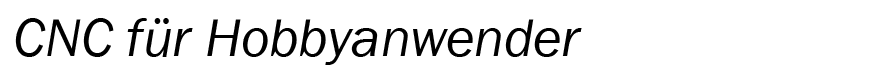



 in WinPc-Nc die Sicherheitshöhe auf "0" setzen, damit es am Programmende nicht zu einer bösen Überraschung kommt.
in WinPc-Nc die Sicherheitshöhe auf "0" setzen, damit es am Programmende nicht zu einer bösen Überraschung kommt. 
