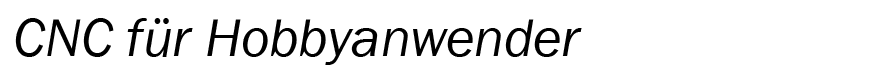
+- CNC für Hobbyanwender (https://ubo-cnc.de/cnc-forum)
+-- Forum: Software (https://ubo-cnc.de/cnc-forum/forumdisplay.php?fid=38)
+--- Forum: Steuerungen (https://ubo-cnc.de/cnc-forum/forumdisplay.php?fid=65)
+---- Forum: LinuxCNC (https://ubo-cnc.de/cnc-forum/forumdisplay.php?fid=68)
+---- Thema: Fräse als 3d Scanner (/showthread.php?tid=8)
Fräse als 3d Scanner - leon305 - 16.08.2017
Fast alle Fräsen lassen sich mit der richtigen Hard- und Software zum 3d Abtaster (Scanner) unrüsten. Dazu braucht einen Touch Probe Sensor und bei Linuxcnc ein paar Zeilen g-code. Als Ergebnis bekommt man eine Punktwolke. Die ist mit entsprechender Software im CAD weiter verarbeitbar.
Hier das Programm zum abtasten:
Mit dieser Einstellung wird eine Fläche 150mm x und 50mm y abgetastet.
Probe.ngc
( Rectangular Probing )
( This program repeatedly probes in a regular XY grid and writes the )
( probed location to the file 'probe-results.txt' in the same directory )
( as the .ini file )
( This program is adapted to our Touch Probe with a Normally Closed Contact)
(Added Code for the Norte VS-2000 "G91 G01 Z0.2 & G91" )
(To obtain it's displacement of, in this case 1mm = #11, the probe )
(builds up the X and Z while moving between G38.3Z and G38.5X until X )
(becomes 1mm. )
(Due to our probe accuracy this resulted in a increased vibration. )
(Since our Machine is a big iron, with a milling head of 3.000kg, )
(we avoided these vibrations by adding this code. )
(It will probably require a different amount of Z on a smaller machine. )
(Added code to obtain a Z- Cruising Line )
(--------------------------------------- )
( #13= ROUND[#5063] )
( O6 if [#13 LE #12] )
( G0 Z#12 )
( O6 else )
( G38.5Z#8 )
(This avoids mechanically measuring every time the Z- flat plane by )
(inserting a Z-boundry 1 to 2mm in the air above the real Z- depth. )
(This increases the touch probe speed considerally. )
(Configuration section)
(G20) (Inches)
(oder)
G21 (unit in mm)
F4 (probe speed)
#1=0 (X start / Position)
#2=10 (X increment / Schrittlänge)
#3=15 (X count / Anzahl der Schritte)
#4=0 (Y Start Position)
#5=5 (y incremet)
#6=10 (Y count / Anzahl er Reihen)
#7=.1 (Z safety)
#8=-.5 (Z probe)
(End configuration section)
(PROBEOPEN probe-results.txt) (Öffnet Datei)
#9=0 #10=0
G0Z#7
O1 while [#9 lt #6]
#10=0
G0 Y[#4+#5*#9]
O2 while [#10 lt #3]
O3 if [[#9/2] - fix[#9/2] eq 0]
G0X[#1+#2*#10]
O3 else
G0X[#1+#2*[#3-#10-1]]
O3 endif
G38.2Z#8
G0Z#7
#10=[#10+1]
O2 endwhile
#9=[#9+1]
O1 endwhile
(PROBECLOSE)
G0Z#7
G0X#1Y#4
M2
Das Abtasten sieht dann aus, wie in diesem Youtube Video von "Construction van de Valle"
Achtung Video ist sehr laut !